










推荐一个插件,无需任何繁琐操作,只要你一打开edge浏览器就能使用chatGPT。
第一步:下载edge浏览器
edge浏览器一般Windows10系统都自带了,没有的自行下载安装即可。

第二步:打开扩展
打开edge浏览器,点击右上角的三个点,点击扩展菜单,打开管理扩展
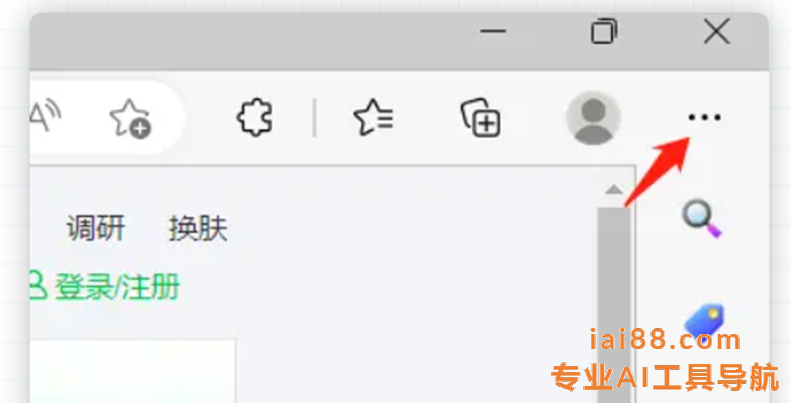

第三步:搜索wetab,并添加
搜索wetab,获取并添加扩展到edge浏览器,就是刚打开的上面的网址。

第四步:启用wetab
需要重新点击浏览器右上角,点击扩展,打开管理扩展,找到刚安装的wetab扩展,手动启用一下。

第五步:注册wetab
打开一个新的浏览器标签页,就可以看到如下图的页面,点击Chat AI,马上注册,邮箱国内的都可以,QQ、139的都行。
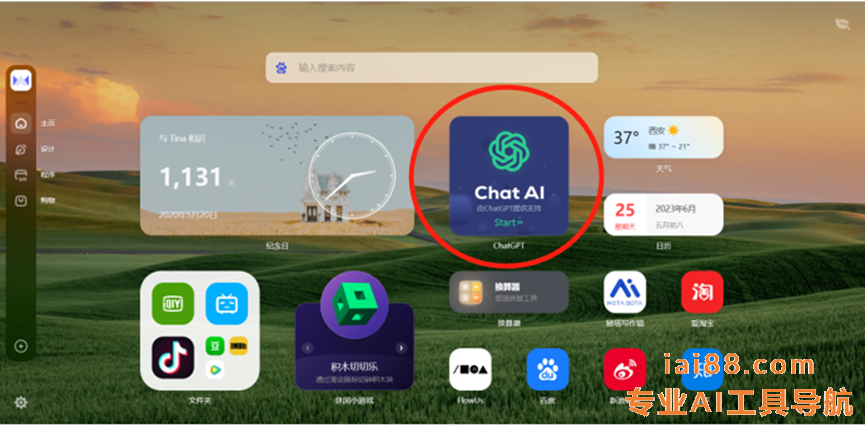
第六步:开始进行对话
开始进行对话~





good